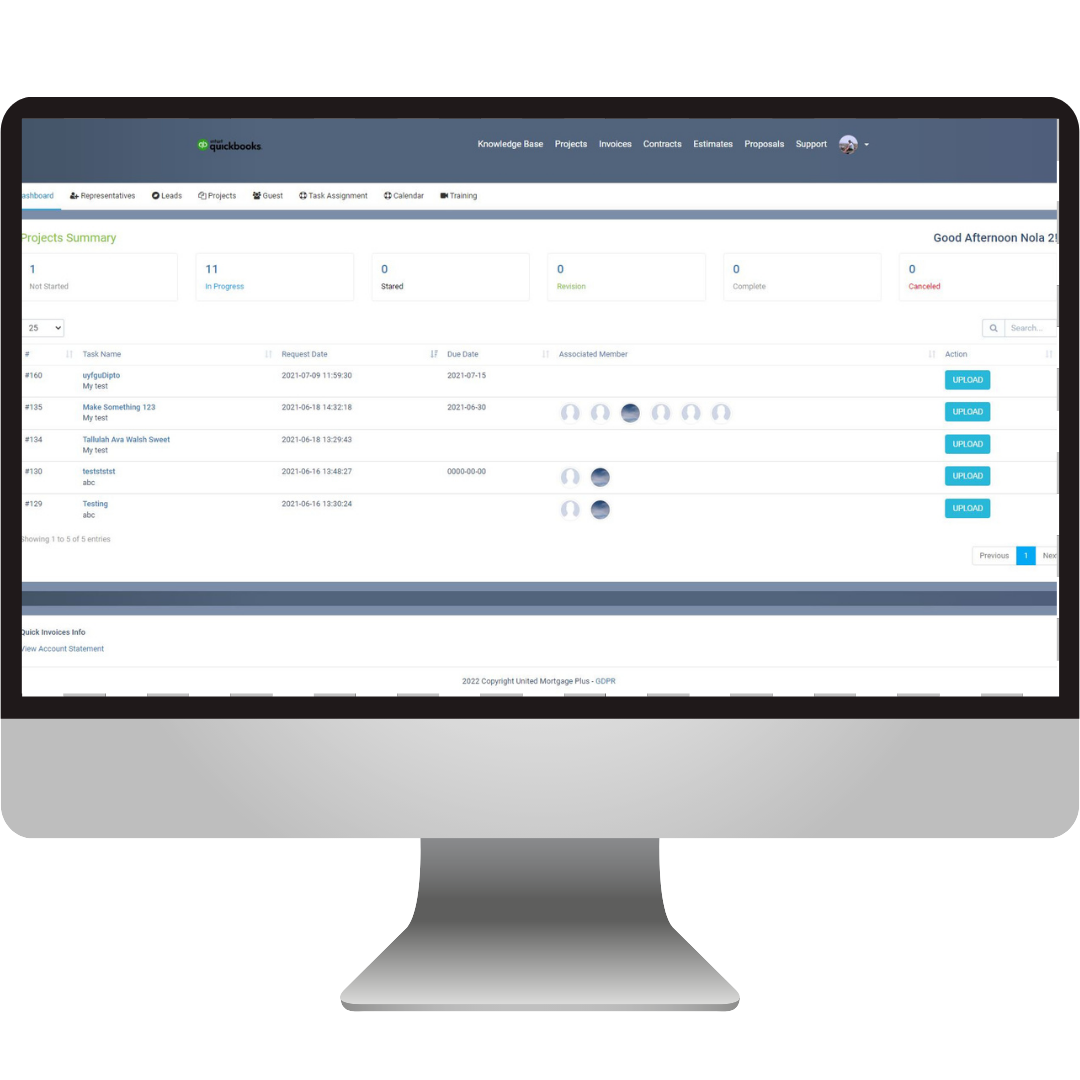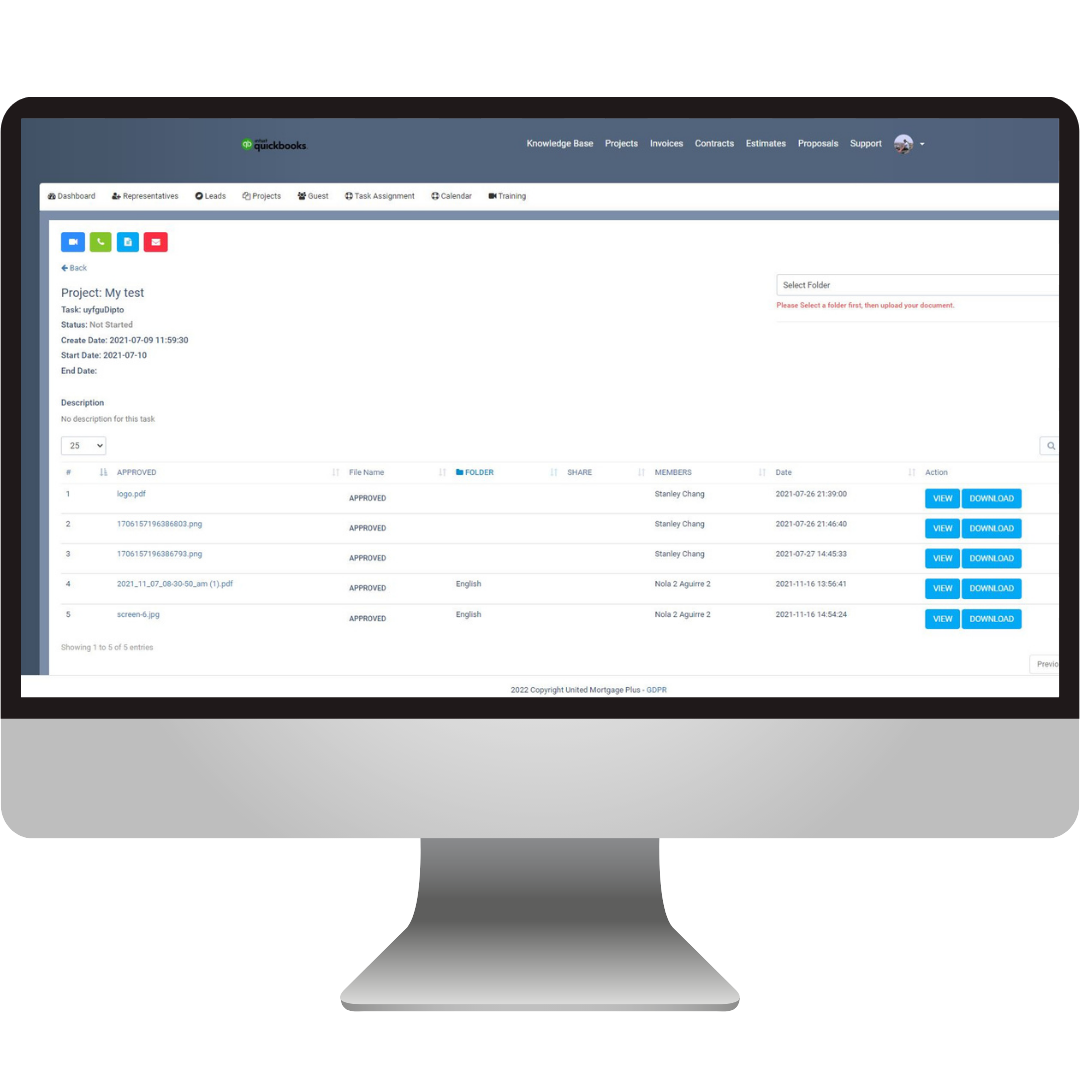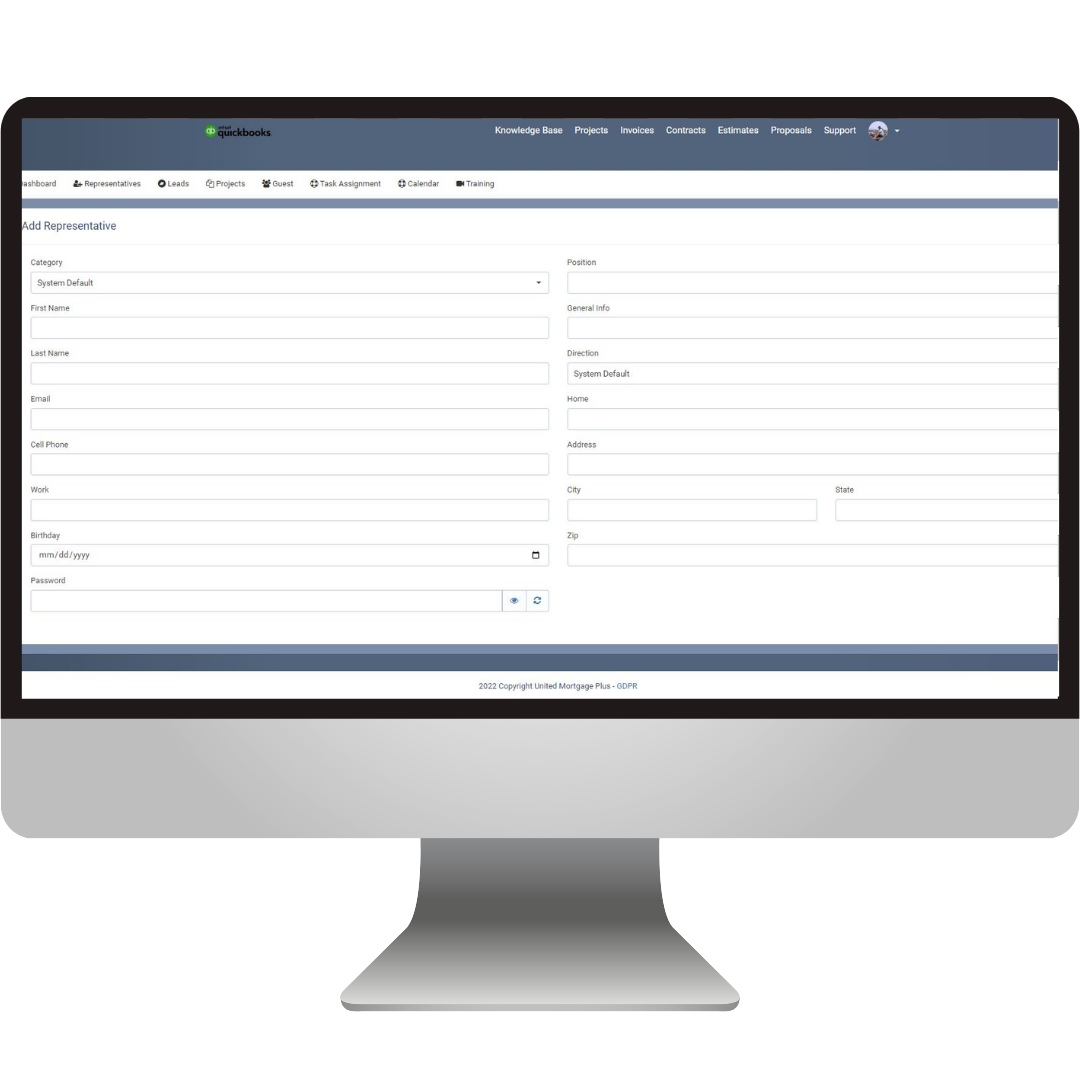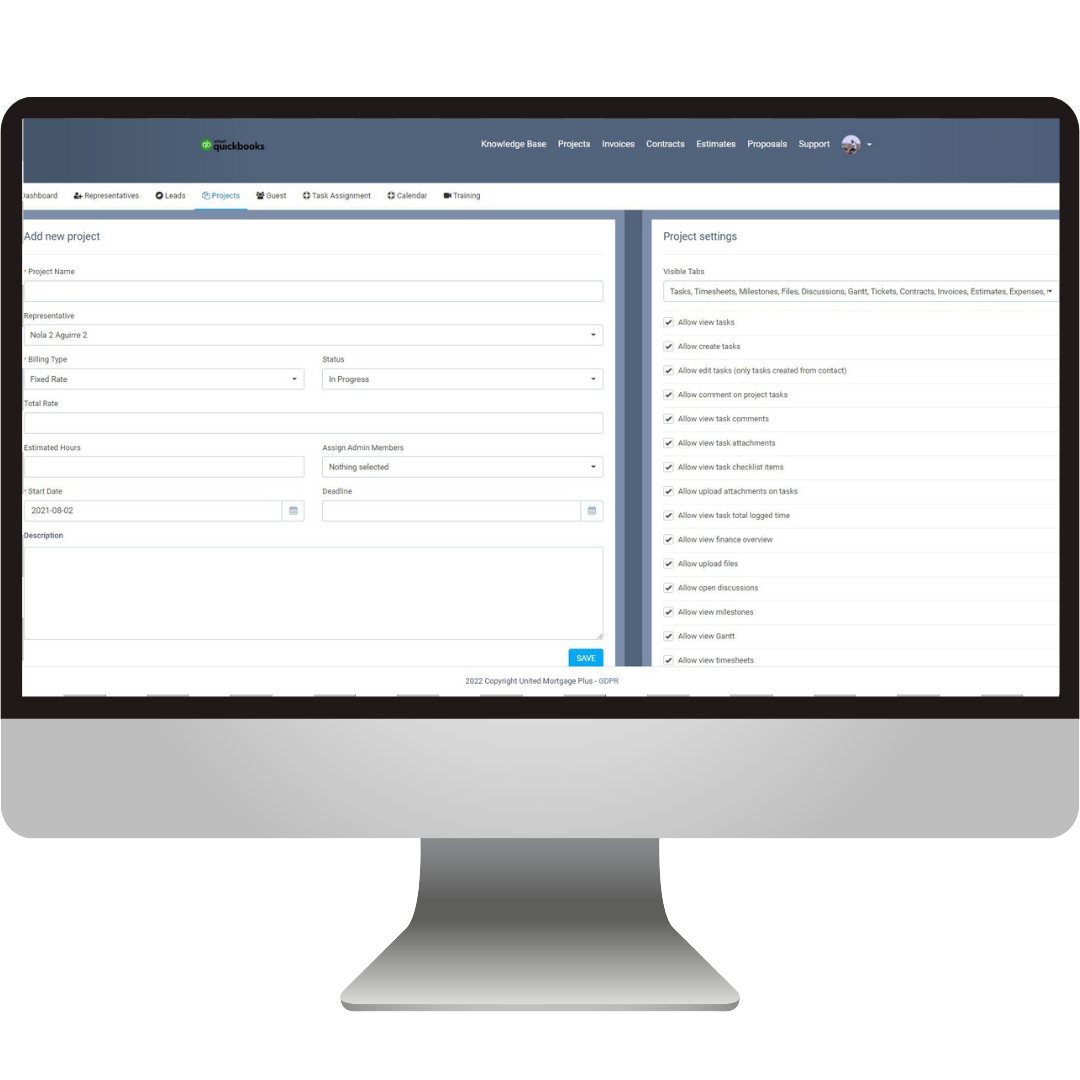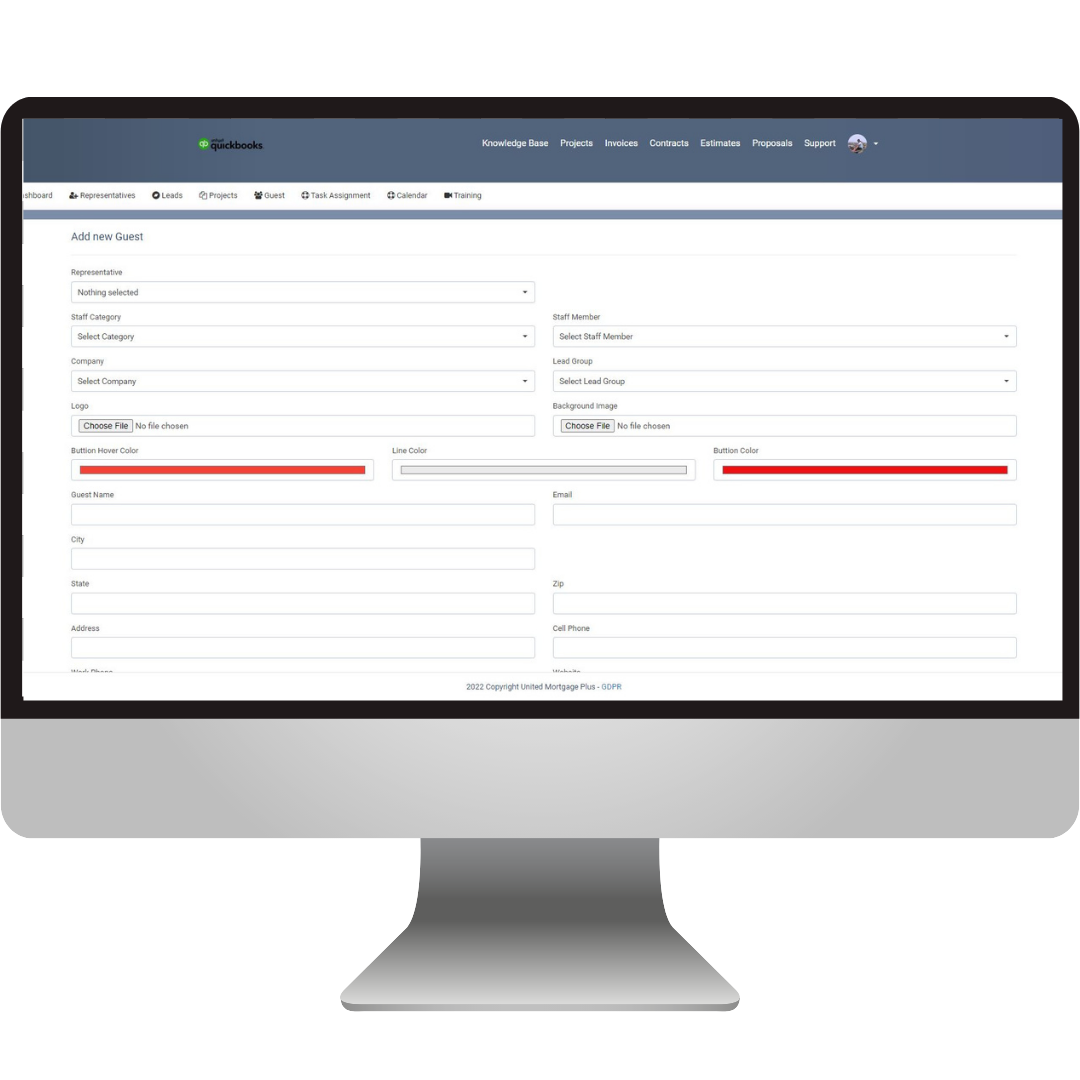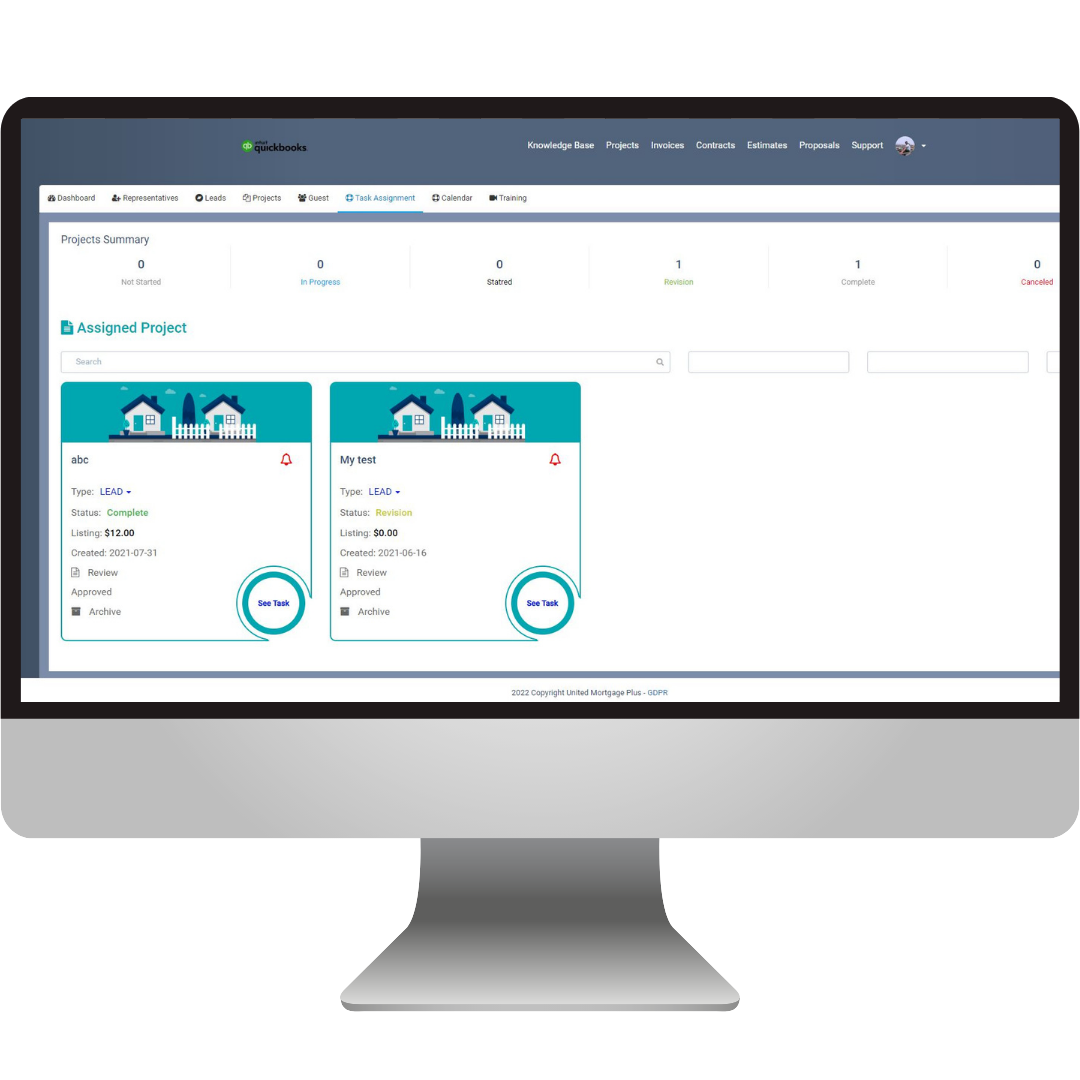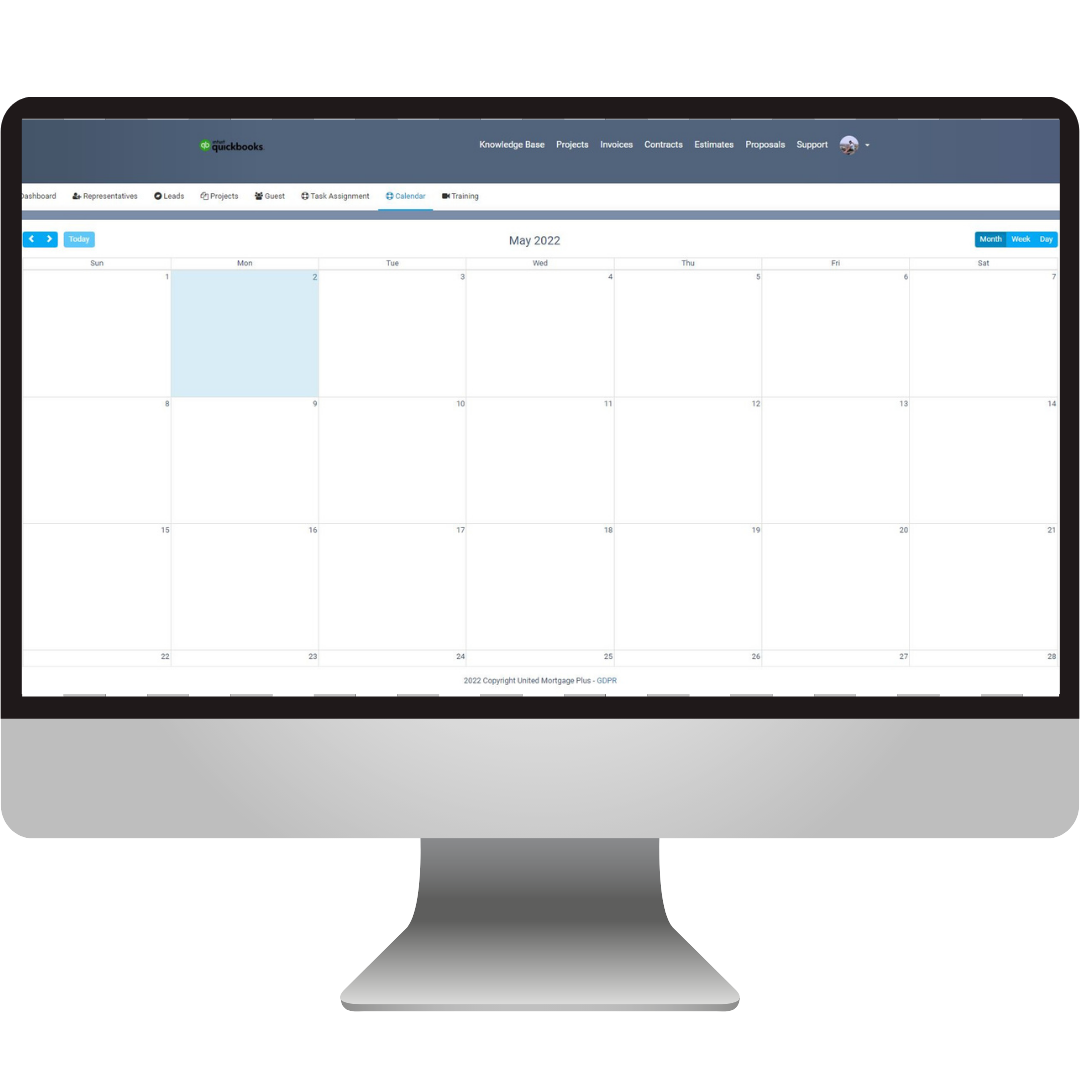Vendor Site For Loan Application
The vendor site is working as an agent. An agent can create their own Representative and own Leads their own Project also agents can assign their representative. The loan process like one officer and processor can be assigned to any agent that agent can see their assigned task file bucket and view loan documents. An agent can upload their file into any task/lead. The lead section has so many functionalities such as task make, file bucket, reminders, notes, proposals, etc.The vendor dashboard has all things like project status, assign project or task, payment, invoice, contact, proposal everything showing in the dashboard. The Vendor calendar are showing every single task, project, reminder due dates, and more information.