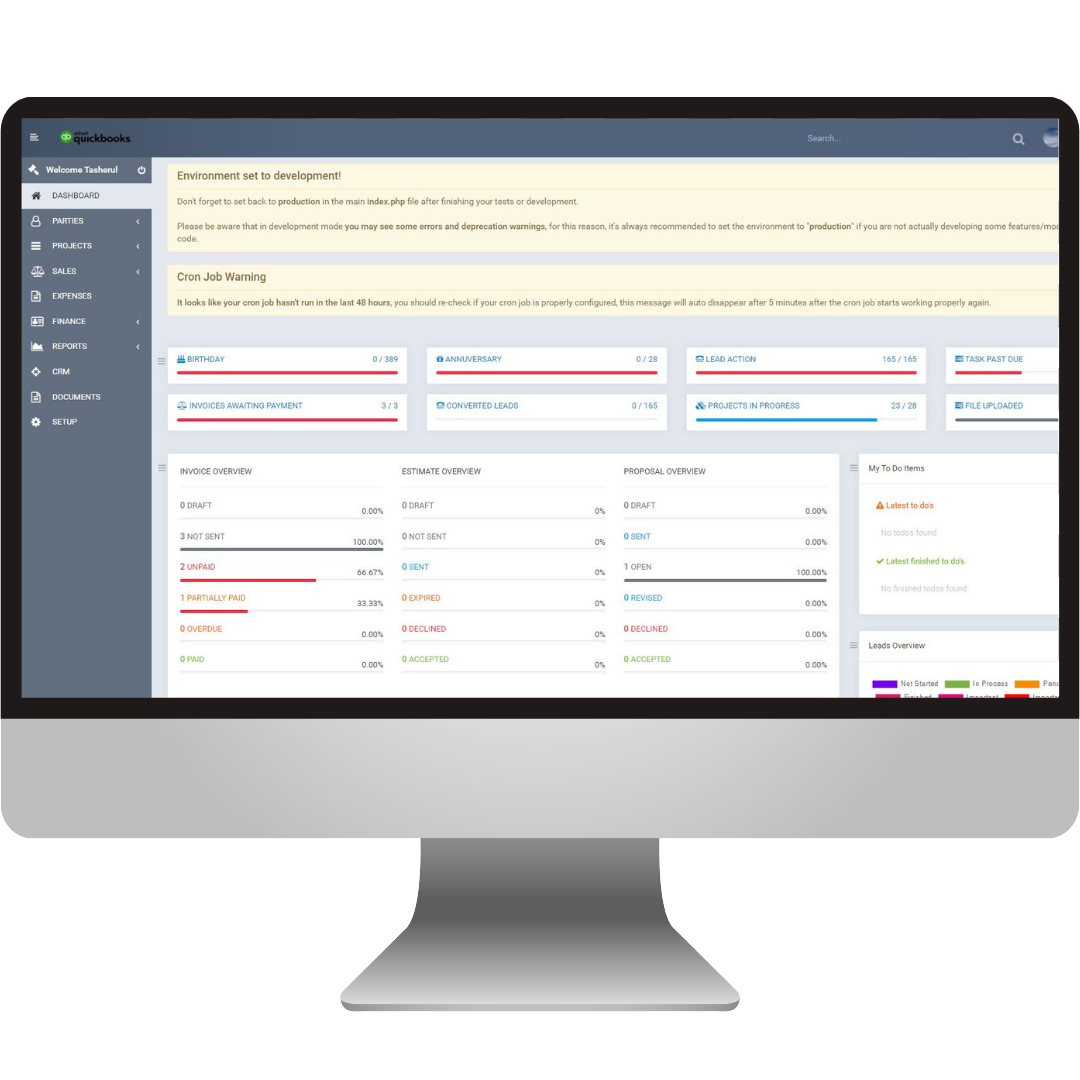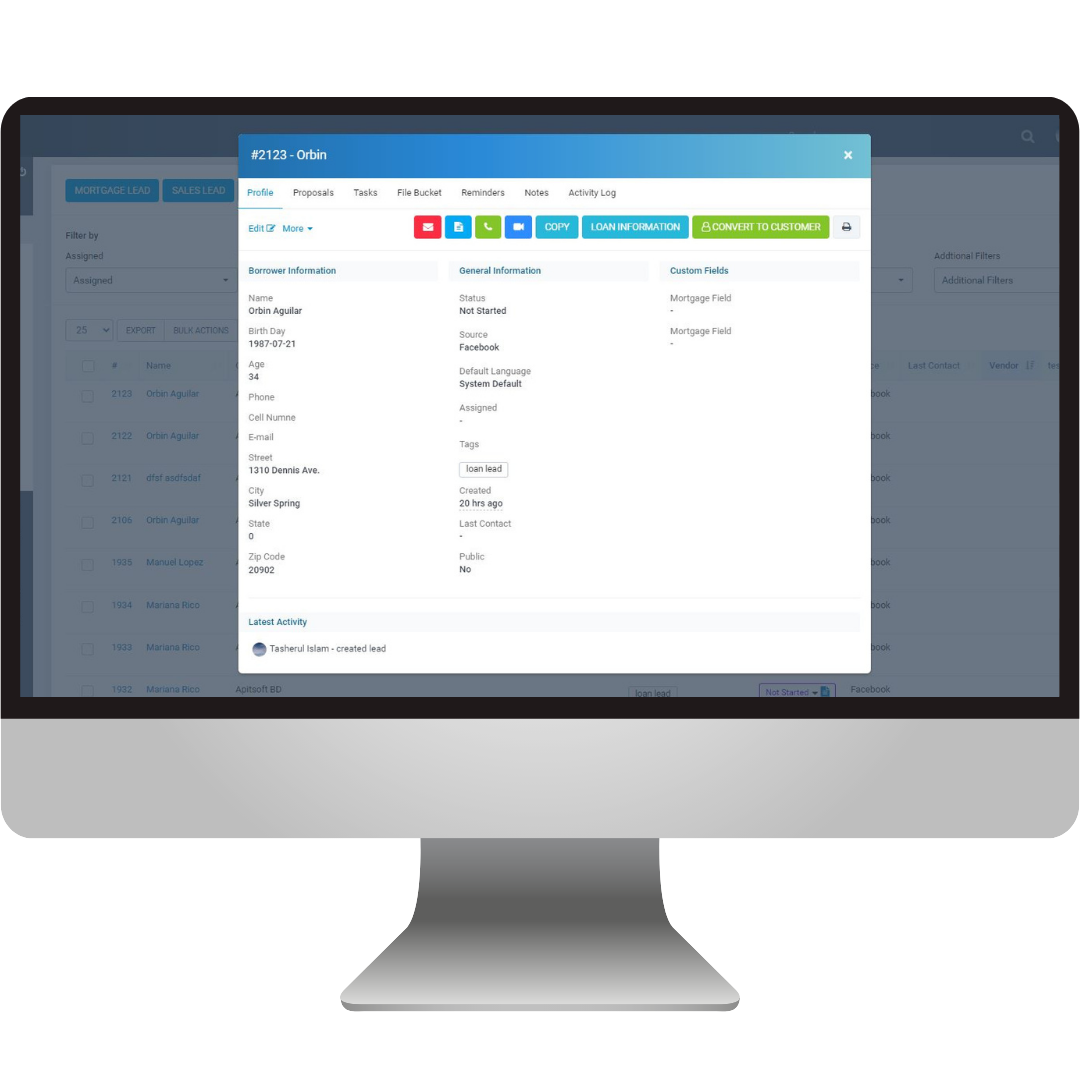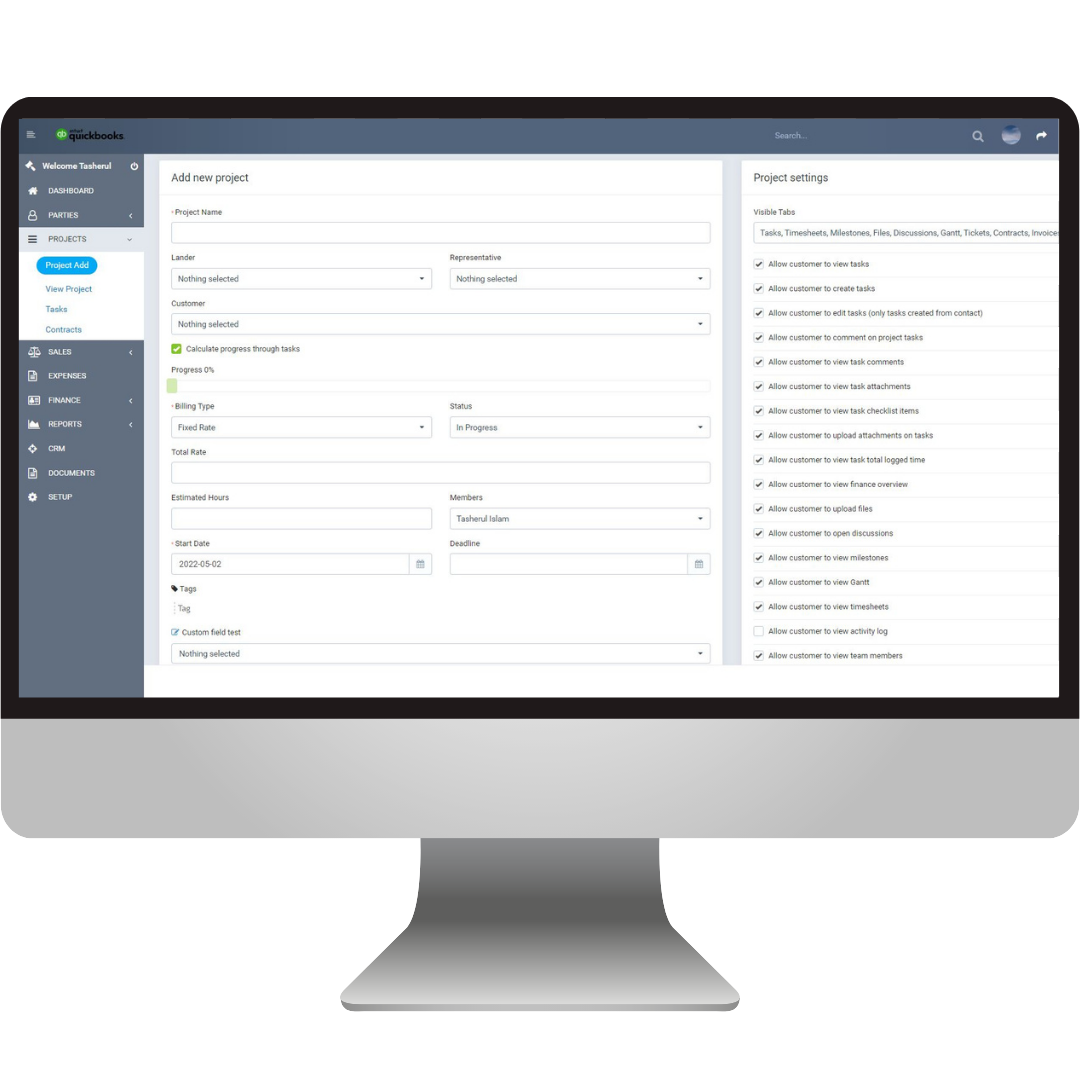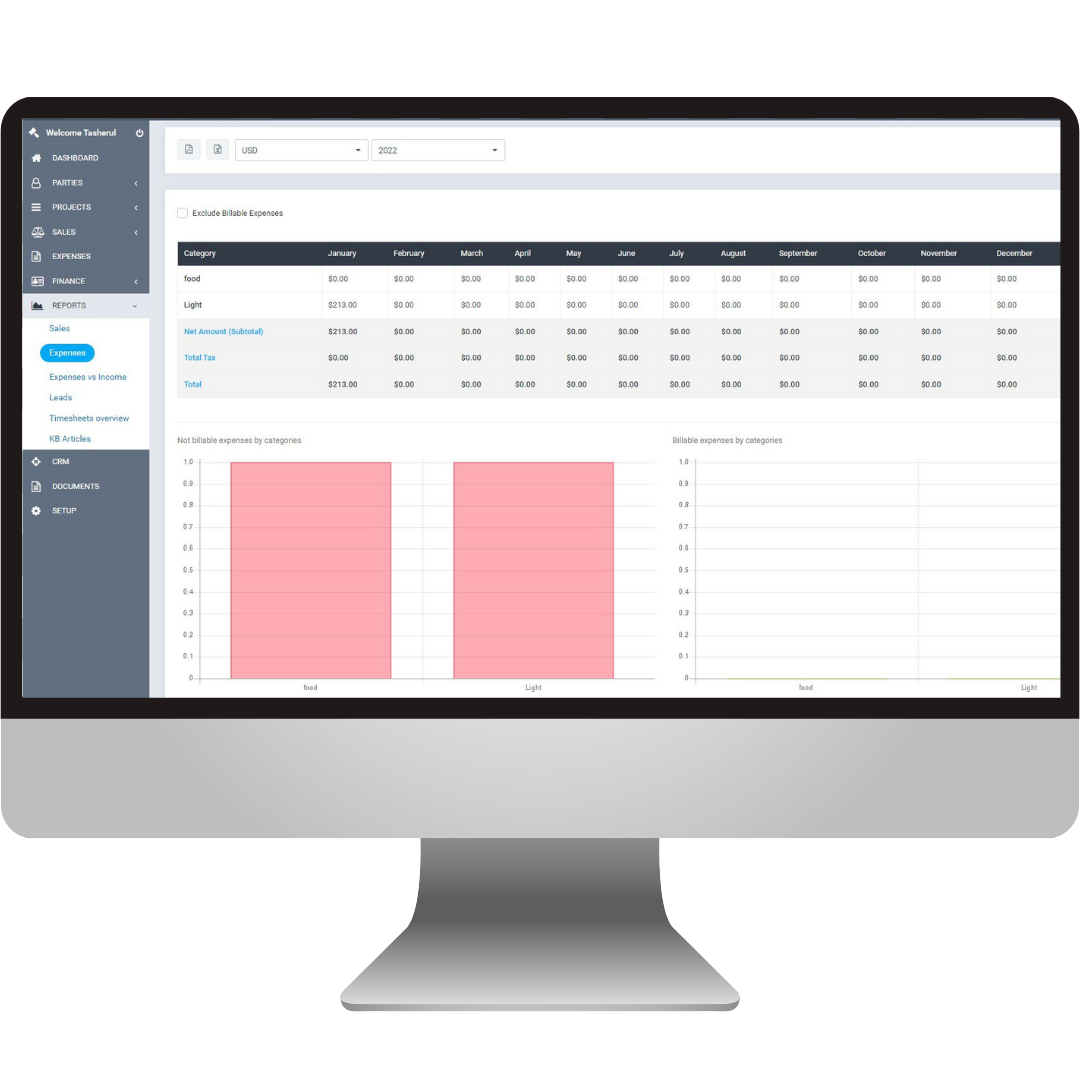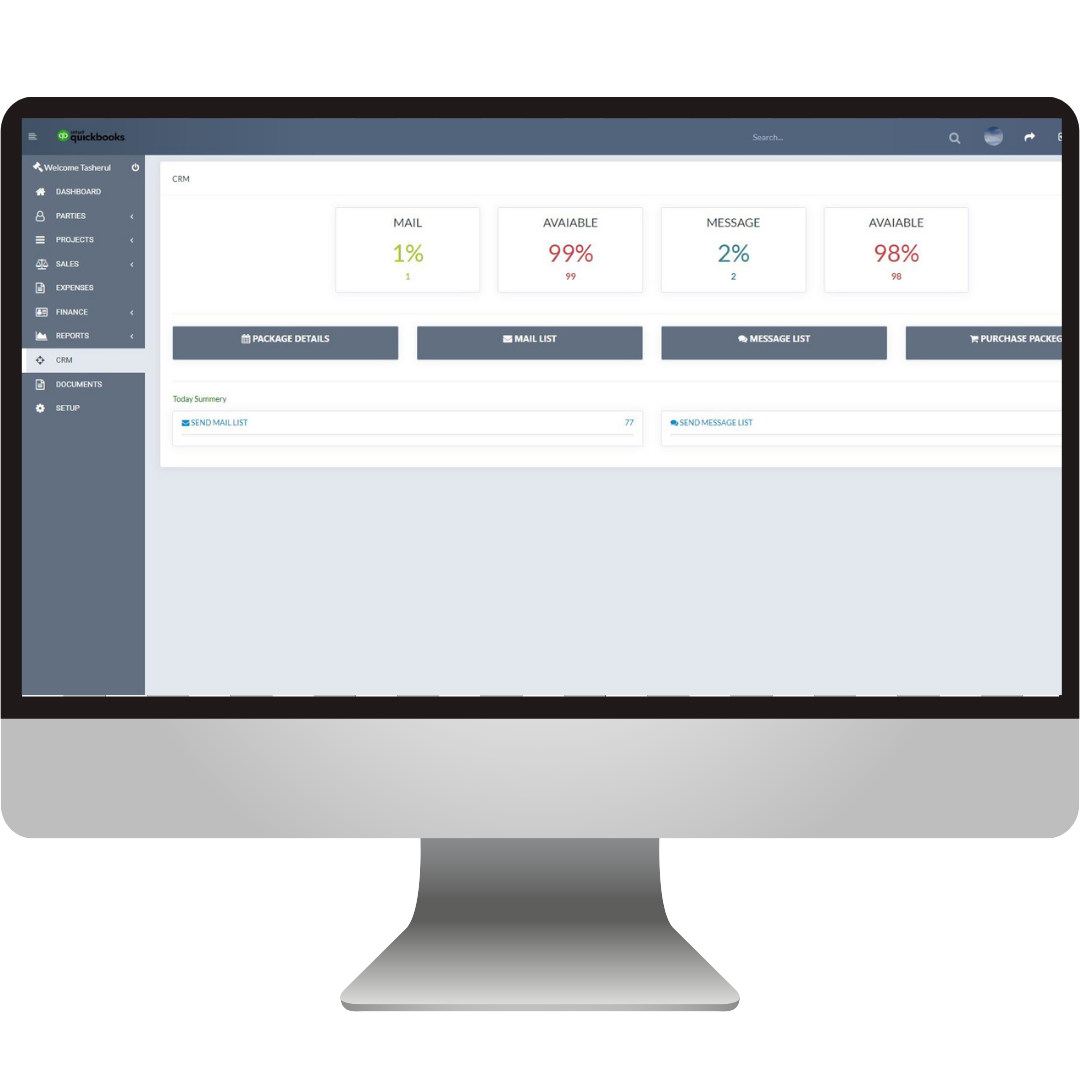Loan Processing Application
The technical world has made us dependent on loan applications to the extent that we do everything online, even on-demand services. These apps have not only made our lives easy but have helped us sort out our ways of doing things. Things are more organized and transactions are more timely. Just like most other apps that have eased out a lot of things for us, loan lending apps have also come to the rescue of those who are looking for loan approval. Have you ever faced the hassle of getting in long queues for loan approvals and several days of going to the bank for the same? Are you aware of how long the procedure is of getting a loan approved face to face? Well, several companies have come to the rescue and have developed mobile applications that wash out the need of going to the banks for borrowing money. The same can be done through these apps, which have the ability to check the credit status of the borrower and check his eligibility for a loan.